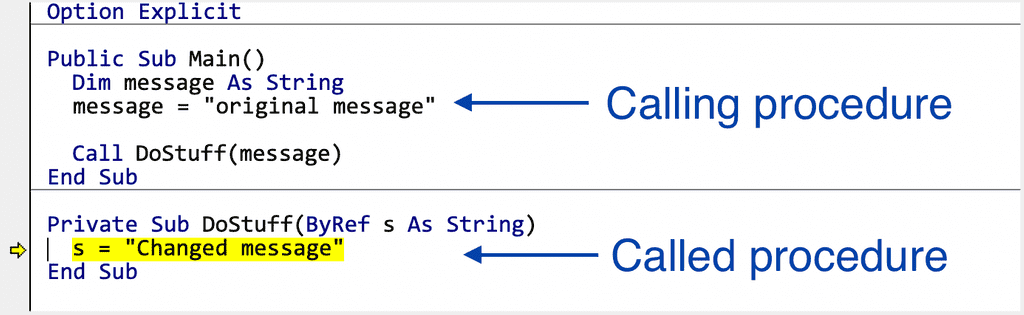VBA ByVal vs ByRef
June 25, 2021
When creating your function or subroutine, you will regularly need to
pass arguments to it. You can choose to pass the arguments to the
procedure either by value or by reference, with the keywords
being ByVal and ByRef, respectively. What do these mean? What’s the difference between them?
How do they work? And when should I use one over the other?
What is ByVal and ByRef?
When you create a procedure, you have to decide if the procedure will be accepting arguments or not. If your procedure does accept arguments, you can decide how it accepts those arguments.
For example:
Public Function Add(ByVal a As Long, ByVal b As Long) As Long
Add = a + b
End Function
Public Sub MakeStringExciting(ByRef s As String)
s = s & "!!!"
End SubIn these procedures, we are using ByVal and ByRef explicitly.
However, if you don’t specify which you want to use, like here:
Public Function AddThree(num As Long) As Long
AddThree = num + 3
End FunctionThen you’re using ByRef by default.
So what do these mean, exactly?
A Note About Data Types
Before we dive into this, it’s important to understand that there are
value types and reference types when creating your variables. The basic idea is that simple
data types like numbers, strings, and booleans are considered value types, where
complex objects like Ranges, Worksheets, Charts, etc. are called
reference types. You can think of a complex object as something
that can have value types and reference types inside of it.
For example, the Range data type is an object
that has information about cell values, font type, color, border lines, other Range objects, etc.
How do you know if you’re dealing with a value type or a reference type? One simple way to tell is how you assign the variable for that type.
For example, look how we assign the Integer variable and the Range variable:
Public Sub AssigningTypes()
Dim number As Integer
Dim rng As Excel.Range
number = 10
Set rng = Range("A1")
End SubWhen you use the Set keyword to assign a variable, you’re dealing
with a reference type.
Passing Arguments ByVal and ByRef with Different Data Types
There are subtle differences
between using value types and reference types when passing data
to a procedure using ByVal and ByRef. The table below describes
the basics of what happens in each scenario.
Pass Using ByVal |
Pass Using ByRef |
|
|---|---|---|
| Value Type | Copies the underlying data into the called procedure. You cannot modify the original data in the calling procedure. | Gives the called procedure access to the original data. This means when you change a value in the called procedure, it will also be changed in the calling procedure. |
| Reference Type | Copies the reference to the called procedure. You can modify the contents of the object and those changes will be reflected in the called procedure. | Gives the procedure access to the original variable and all of its contents. This allows you to modify the the contents of the object and be able to reassign the variable which will be reflected in the calling procedure. |
Confusing? You bet it is! Don’t worry, with some examples, we’ll clear things up.
Quick note about “calling procedure” versus “called procedure” - when you call a procedure from another procedure, the procedure that you’re currently in is considered the called procedure and the procedure that invoked it is called the calling procedure.
Here’s an image to
help explain. When we’re inside the DoStuff
procedure (noted by the yellow highlight), the DoStuff procedure is considered the called procedure
and the Main procedure is the calling procedure.
With all of this in mind, let’s dive into some examples.
Passing Arguments Using ByVal
Using ByVal with Value Types
When passing a value type to a procedure using the ByVal keyword, you are essentially
saying “hey, I would like to have a copy of the value.”
Think of it like a copy machine. You can copy a piece of paper and hand it
to someone. They can do whatever they want with that copy, but it doesn’t
affect your original paper.
Let’s look at an example:
Public Sub ByValueExampleWithValueType()
Dim str As String
str = "hello"
Call TryToChangeThisValue(str)
Debug.Print str ' prints "hello"
End Sub
Private Sub TryToChangeThisValue(ByVal s As String)
Debug.Print s ' prints "hello"
s = "new message"
Debug.Print s ' prints "new message"
End SubHere, we pass the string hello into the procedure TryToChangeThisValue.
When we get into the TryToChangeThisValue procedure, we print the string
hello to the Immediate Window. We then change the data in the variable s
and print its value again, which now shows new message.
However, when we get back to the ByValueExampleWithValueType procedure, we print the str variable,
which is still set to hello.
Passing a value type using ByVal lets us hand out
a copy of the data, rather than give access to the original
data itself. This is a good thing, since we may not want other
procedures to be able to change variables in our main procedure.
Using ByVal with Reference Types
When you pass a reference type using ByVal, what you’re really saying is
“please give me a copy of the reference.” What’s a reference? A reference
is an address to the variable in memory on your computer. Think of it like
a home address. You can give someone a home address and they can figure out how
to get there. Once they get there, they can change things (like mowing your lawn
or painting your house).
Let’s use another example to illustrate:
Public Sub ByValueExampleWithReferenceType()
Dim cell As Excel.Range
Set cell = Range("A1")
cell.Value = "hello"
Call ChangeCell(cell)
Debug.Print cell.Value ' prints "new message"
End Sub
Private Sub ChangeCell(ByVal myCell As Excel.Range)
Debug.Print myCell.Value ' prints "hello"
myCell.Value = "new message"
End SubIn this example, we set the cell variable to the A1 range on the current
worksheet. We then change the value to hello. Then we pass the cell
variable to the ChangeCell procedure using ByVal. Since cell is
a reference type, what we really passed to ChangeCell is a copy of the
reference to that same cell.
Once we’re in the ChangeCell procedure, we print the value of the range, which
at that point is hello. Then we update the value of
the cell to new message. After we get back to the ByValueExampleWithReferenceType procedure,
we print the cell’s value again, which is now changed to new message.
Being able to modify the original data can be useful in certain scenarios. For example, say you needed to take a range of cells and format them in a certain way. The code for that might be hundreds of lines long. To me, it would be better to split that functionality out to keep your main procedure shorter and cleaner.
Why not just copy the whole object? Doing that can be an expensive operation on your computer and can make your code run slower.
Passing Arguments Using ByRef
Using ByRef with Value Types
When passing a value type to a procedure using ByRef, you are saying
that you do want the reference to the original data. Going back to our
copy machine analogy, this time instead of giving someone a copy of
a paper, it’s like telling them which filing cabinet the paper
is in. They can reach the original paper and make lasting changes to it.
Let’s change our string example above to use ByRef:
Public Sub ByReferenceExampleWithValueType()
Dim str As String
str = "hello"
Call TryToChangeThisValue(str)
Debug.Print str ' prints "new message"
End Sub
Private Sub TryToChangeThisValue(ByRef s As String)
Debug.Print s ' prints "hello"
s = "new message"
End SubNow, when we call TryToChangeThisValue using ByRef, the change
on the string to new message also changes the str variable
back in the ByReferenceExampleWithValueType procedure.
Why would you want to use ByRef for value types? Well, when using ByVal,
the entire data contents are copied into the called procedure. If
you have a value type that has a lot of data (for example, a string
that is 65,400 characters long), it may be better to pass by reference
if you need to optimize for speed and memory consumption.
Using ByRef with Reference Types
When passing a reference type to a procedure using ByRef, you are
saying that not only do you want the reference to the original data,
but you also can change the reference itself if you want to. This
means that you can reassign the variable from the calling procedure
to point to another object completely.
Here’s an example to help bring the point home:
Public Sub ByReferenceExampleWithReferenceType()
Dim cell As Excel.Range
Set cell = Range("A1")
Debug.Print cell.Address ' prints $A$1
Call ChangeCell(cell)
Debug.Print cell.Address ' prints $A$2 - the cell variable has been reassigned
End Sub
Private Sub ChangeCell(ByRef myCell As Excel.Range)
Debug.Print myCell.Address ' prints $A$1
Set myCell = Range("A2")
Debug.Print myCell.Address ' prints $A$2
End SubLet’s break this down step-by-step:
- We start off in the
ByReferenceExampleWithReferenceTypeprocedure. - We set
cellto the addressA1and print out that address in the Immediate Window. -
We then call
ChangeCelland pass in thecellvariable usingByRef.- Inside
ChangeCell, we first print out the address to show that it is pointing toA1before we change it. - We then use the
Setkeyword to reassign themyCellvariable to the new addressA2. - We print out the new address of
myCellwhich is now showing$A$2.
- Inside
- Back in the
ByReferenceExampleWithReferenceTypeprocedure, we print out the address of ourcellvariable which now shows$A$2.
Reassigning the variable inside ChangeCell also reassigned it in the ByReferenceExampleWithReferenceType procedure because we used ByRef on a reference type.
If we tried to reassign the myCell variable inside ChangeCell
when using ByVal, the reassignment would not
be reflected in the calling procedure, as shown here:
Public Sub ByReferenceExampleWithReferenceType()
Dim cell As Excel.Range
Set cell = Range("A1")
Debug.Print cell.Address ' prints $A$1
Call ChangeCell(cell)
Debug.Print cell.Address ' prints $A$1 - reassignment in ChangeCell not reflected here
End Sub
Private Sub ChangeCell(ByVal myCell As Excel.Range) ' changed ByRef to ByVal
Debug.Print myCell.Address ' prints $A$1
Set myCell = Range("A2")
Debug.Print myCell.Address ' prints $A$2
End SubPassing a reference type to a procedure using ByRef gives you more control
over the variable that came from the calling procedure.
What about Constants?
If the value type that you’re working with is a constant (by using the Const keyword),
you cannot change the original value in the calling procedure, even if you were to use ByRef.
However, once inside your called procedure, you can modify the value
of the constant that was passed in, even if you use ByRef. This means
that the value you get inside the called procedure is not treated as a constant
since you can change it.
Public Sub ConstantExample()
Const message As String = "hi"
Call ChangeStringByVal(message)
Debug.Print message ' prints "hi"
Call ChangeStringByRef(message)
Debug.Print message ' prints "hi"
End Sub
Private Sub ChangeStringByVal(ByVal msg As String)
msg = "new message"
Debug.Print msg ' prints "new message"
End Sub
Private Sub ChangeStringByRef(ByRef msg As String)
msg = "new message"
Debug.Print msg ' prints "new message"
End SubAlso, as far as I know, you cannot make reference types constants.
Choosing Between ByVal and ByRef
So how do you choose between ByVal and ByRef?
Technically speaking, all you need to know is if you’re working with value types or reference types, and from there you can determine what level of access you want to have in your procedures. Beyond that, it’s just a matter of preference.
For me, I like to think of it this way:
Use ByVal or ByRef? |
|
|---|---|
| Value Type | Default to ByVal. You can mess with the data all you like without worrying about changing the calling procedure’s data.If dealing with large data types (like long strings), consider using ByRef for a performance boost. Just be careful not to change the data in the called procedure (unless you intend to).If you do need to change the data and have it reflected back in the calling procedure, use ByRef. |
| Reference Type | Default to ByVal. Be careful when using the underlying data - the changes you make to it will be reflected in the calling procedure. Of course, if you do intend to change the data, then by all means, go for it.If you need to be able to reassign the variable back in the calling procedure, use ByRef. |
Personally, I default to ByVal most of the time for both value types
and reference types. The main reason for this is because
I prefer to have the main procedure own its data. I find
it simpler to code and debug, but at the end of the day, it’s just a preference.
I do believe there are good reasons to allow inner procedures
to modify data it receives and sometimes you can’t
avoid doing that anyway.
By the way, I do recommend to explicitly call out the keywords
ByVal and ByRef in your procedure, so it’s clear which
one you’re using. You can leave it out, but then you’ll
need to remember that it’s ByRef by default.
Now that you have the details in your hands, you can figure out what works best for you.